Meet Kubix 🧩
Kubix is a smart CLI wrapper around kubectl, written in Rust, that helps you run common Kubernetes commands faster and more intuitively.
Why I Built It
I wanted to learn Rust. I also wanted to streamline my everyday work with kubectl, which often involves typing long repetitive commands and switching contexts or namespaces.
Sure, there are existing wrappers or scripts and even tools like kubectl ai, but building yet another wrapper gave me the hands-on experience I needed, and a way to tailor the tool exactly to how I work. No better way to learn a language than solving a problem you care about.
What Kubix Does
Kubix acts as a shortcut layer on top of kubectl. It offers:
- Faster, cleaner commands for common tasks (e.g.,
kubix pods patterninstead ofkubectl get pods | grep pattern) - Context-aware behavior for easier switching between clusters and namespaces
- Aliased commands for logs, and pods (e.g.,
kubix podsandkubix podwill work the same!) - Powerful CLI UX thanks to Rust’s blazing performance and the
clapframework - Extensibility - future support planned for additonal fuzzy search, natural language (LLM) inputs, and command history
Here’s a taste:
# List all pods in the testing context
kubix pods -c testing
# Bash into a pod with pattern my-app
kubix exec my-app
# View the last 10 logs from that pod
kubix logs my-app -t 10
Beautiful CLI Output (Yes, It Sparks Joy)
Kubix isn’t just fast - it’s also pleasant to use.
Using the excellent tabled crate, Kubix formats Kubernetes objects (like pods, contexts, etc.) into clean, readable tables that make your terminal feel more like a dashboard.
Examples:
Listing contexts with current marked ->
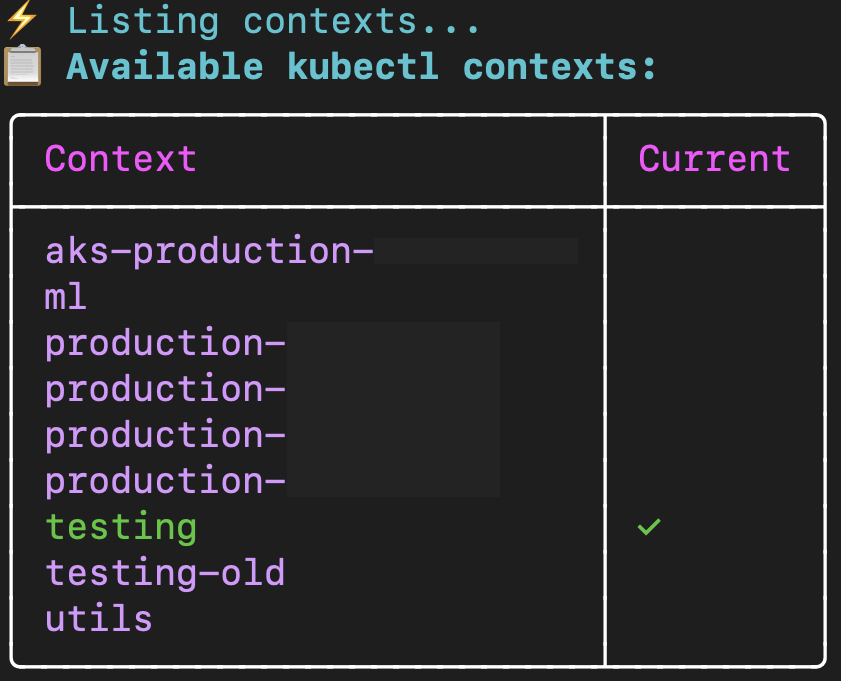
Listing pods matching a pattern ->
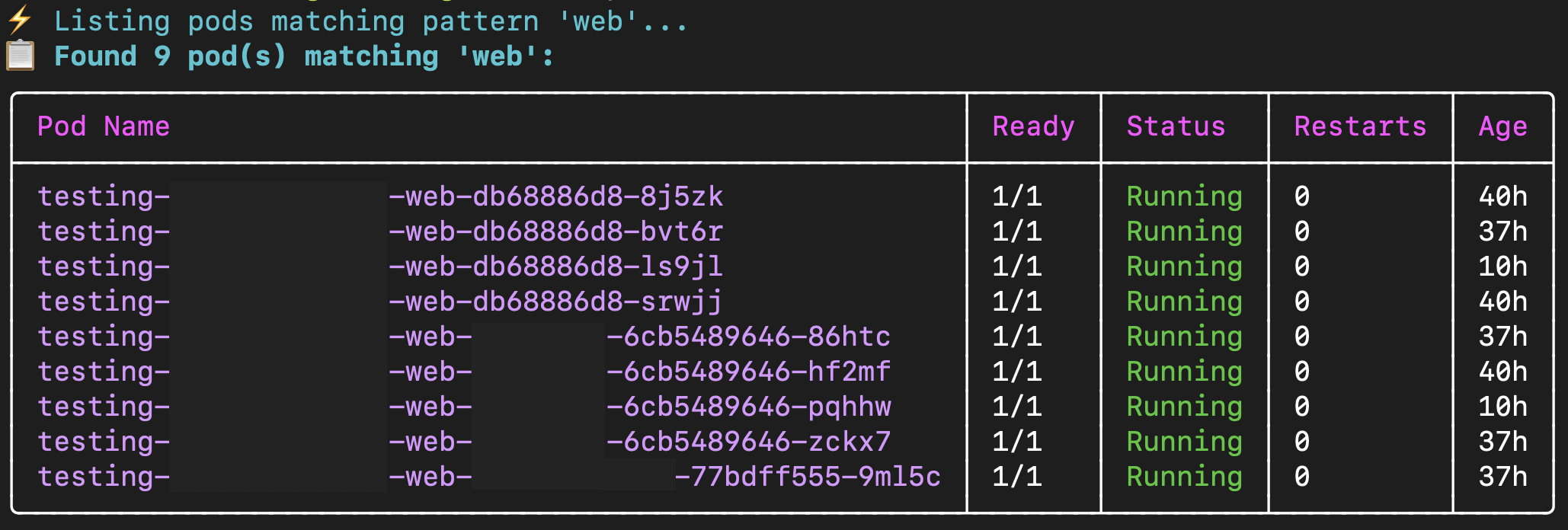
There’s also interactive selection using pattern matching and fuzzy input.
kubix ctx tesing
This command will show a numbered list of contexts matching your query, and let you select one easily by number, it works for pods and namespaces as well:
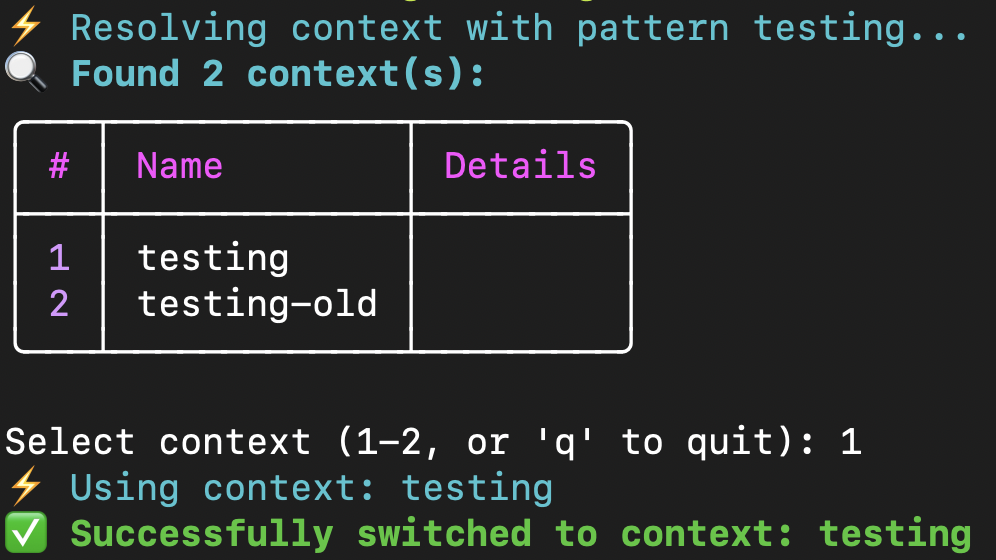
This kind of UX makes kubectl feel almost… friendly. 😄
Automated Cross-Platform Releases
One thing I really wanted was to make Kubix zero-effort to install on any system.
To achieve that, I set up a fully automated GitHub Action that:
- Detects version bumps in the
cargo.tomlfile - Builds static binaries for Linux, macOS, and Windows
- Attaches them to a new GitHub release and tag
All of this happens on push to main after merging dev, so cutting a new release is as easy as:
cargo release
Kubix is ready-to-go for anyone, anywhere - no Rust toolchain required. Just download, drop it in your $PATH, and start kubing like a pro.
Under the Hood
Kubix is built using:
- 🦀 Rust - For performance and safety
- 🧼 Clap - To parse and structure CLI commands cleanly
- 📦 GitHub Actions - For versioned multi-platform releases
- 💻 Cross-platform support - Tested on Linux and macOS (haven’t tested the Windows version yet)
If you want to understand how it works or contribute, check out the source: orez-rj/kubix
How to Install
Download the latest binary from the Releases page and drop it in your $PATH
Or use the installer script:
curl -sSL https://raw.githubusercontent.com/orez-rj/kubix/main/install.sh | bash
Roadmap
- Add natural language support (
kubix exec to shell in frontend pod) - Regex matching pod names
- Improve Windows support
- Optional LLM integration
Final Thoughts
Kubix is my way of learning Rust while scratching a real itch in my Kubernetes workflow. It’s still growing, and contributions are welcome!
I’ll probably never stop tweaking it-but that’s half the fun.
🧑💻 Project by: Or Ezra (orez-rj) 📁 Repo: github.com/orez-rj/kubix